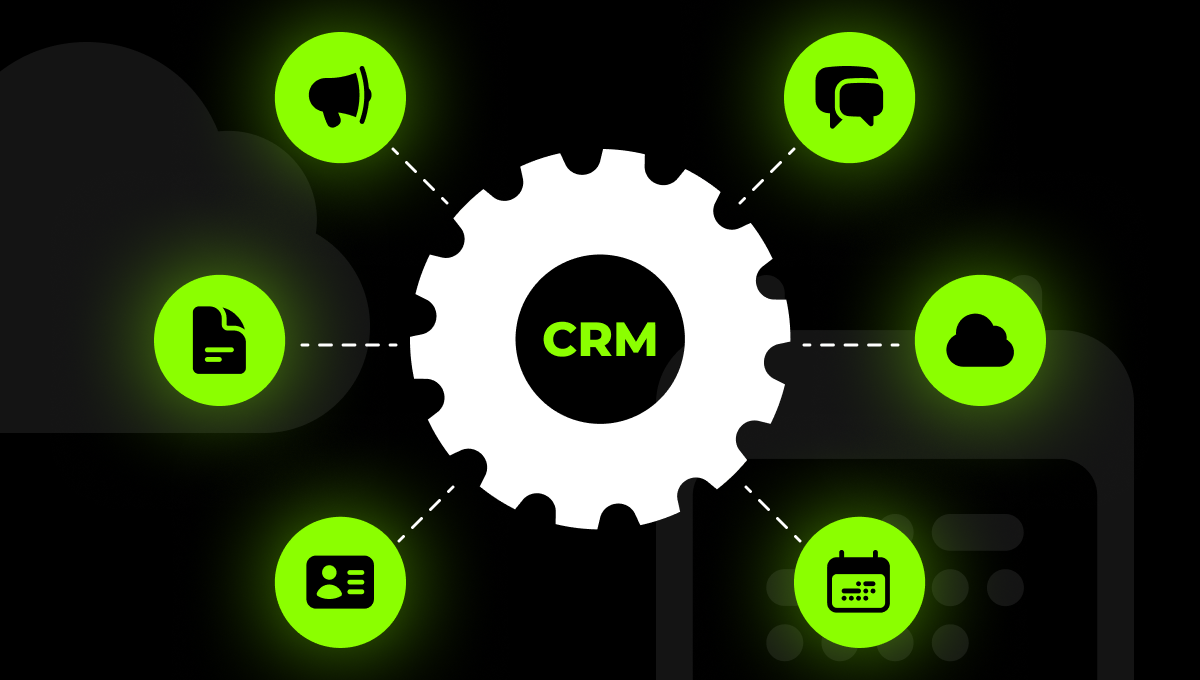How to choose the right CRM for your business and implement it at a minimum cost
Small businesses are often in a mess: customer data is in various tables, agreements are lost in the mail, and the status of transactions has to be clarified manually. As long as the company is small, it seems like a "work scheme". But with the slightest increase, this approach becomes a critical barrier and a direct source of financial loss. A CRM system (Customer Relationship Management) is a necessary tool for bringing order to sales and automating the sales department. The main priority for small businesses is to get started quickly and cheaply. But it's important to look ahead: sooner or later you'll run into the limitations of off-the-shelf software. This article is a complete guide to choosing a CRM system. We will show you how to get started optimally and then strategically switch to your own CRM when your business requires maximum flexibility and control.
CRM for Beginners: Choosing and Implementing with Minimal Effort

The goal of this stage is to achieve basic transparency and manageability without capital investments.
Needs analysis and the MVP principle
Small business mistake #1 is to buy a CRM with excessive functionality. This leads to overpayment and complicates adaptation. You need an MVP (Minimum Viable Product).
Critical functionality to get started:
- A centralized customer database. A single repository where each contact and company has a complete history of interactions, including calls and emails.
- Visual Sales Funnel. Should clearly display 5-7 key stages. For example: New Lead → Qualification → Sending a quotation → Payment. No complicated branching at the start.
- Setting and monitoring tasks. The system should automatically create tasks as soon as a deal enters a new stage. For example, "call back in 3 days".
- Basic integration. The ability to connect a corporate email or one of the IP telephones for automatic logging of all communications.
Criteria for budget selection and cost assessment
To get started, choose affordable, cloud-based SaaS customer management solutions. Be careful of potential pitfalls.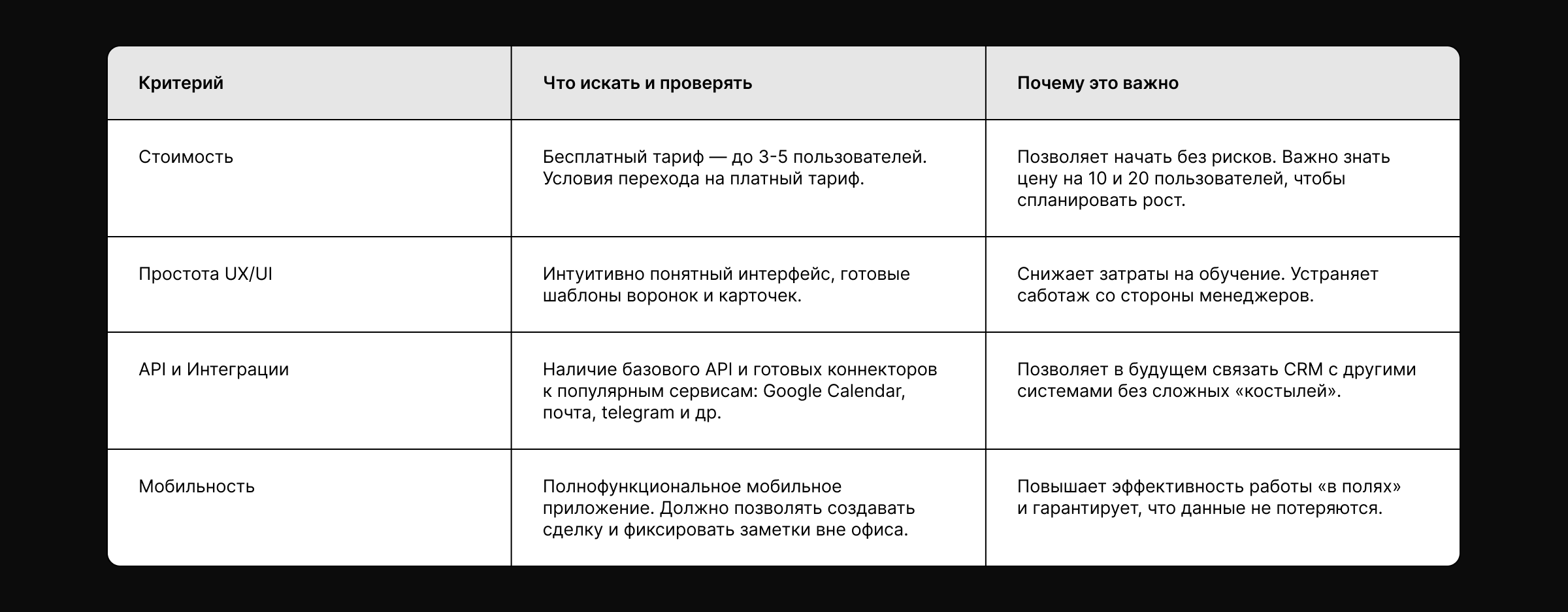
At the start-up stage, your total cost of ownership is minimal. The main cost is the time spent on implementing the CRM system on your own.
Integration
CRM implementation should take days, not weeks.
Here is a step-by-step instruction:
- Pilot launch. Select 2-3 motivated "champions" from the sales department. They will test the system and become your internal experts.
- Settings. Leave only the fields and steps you need for today. Disable all unnecessary functionality. The simpler it is, the faster the adaptation.
- Automation. Set up automatic creation of a deal when you receive a request from a website or email. This eliminates routine tasks and prevents the loss of leads.
- Training as a practical exercise. Conduct a short, practical training session. Instead of teaching "buttons," teach work scenarios: "How to close a deal quickly," "How to see what I need to do today."
The iron rule is that if a customer and a deal are not in the CRM, the deal does not exist. Check the system's completeness daily.
Top 5 Budget-Friendly CRM Solutions for Small Businesses

- AmoCRM. For active sales with a well-structured funnel. It features powerful built-in telephony and deep analytics at every stage of the deal. The free plan for 2 users allows you to test all the key features.
- Bitrix24. Offers an all-in-one comprehensive solution, from CRM to tasks, documents, and chats. It has powerful tools for automating business processes and managing projects. The free plan offers unlimited users, but with limited functionality and a disk space of up to 5 GB.
- Megaplan. stands out for its intuitive interface, which allows you to get started quickly without extensive training. It offers flexible sales funnel settings for different types of businesses. It is particularly suitable for service companies and complex multi-step sales processes.
- Class365. One of the simplest CRM systems for microbusinesses and startups. Quick implementation — you can start working within one day. Integration with popular services and an affordable price for novice entrepreneurs.
- PlanFix. An automation system for companies with complex business processes. Flexible work settings and the ability to fine-tune them to meet the unique requirements of the business. Suitable for medium-sized businesses that are ready for deep automation.
Test 2-3 systems on free plans to choose the best option for your processes.
When developing your own CRM is a necessity
Successful use of a ready-made CRM will eventually lead you to a strategic choice. At this stage, you will move from "buying" to developing your own CRM system.

Signs that you've outgrown the "box"
Unique business logic
When your processes become too complex for standard solutions, a ready-made CRM can no longer cope: whether it's a non-standard sales funnel or the need for an internal cost calculator. Custom development ensures that the system architecture perfectly aligns with your actual business processes.
High cost of ownership
If monthly payments for licenses, paid modules, and improvements start to exceed the budget for developing your own MVP, it's a clear signal to switch. Your own CRM provides full control over costs and eliminates subscription fees for each user.
Complex integrations
When a business needs to set up seamless communication within its ecosystem, such as ERP, production accounting, and warehouse systems, a ready-made CRM may not always be able to provide this. A custom-built system offers a free API and the ability to integrate deeply without restrictions.
Dependence on the vendor
A strategically dangerous situation when you become a hostage to the pricing policy and technical development of a third-party developer. Your own CRM eliminates this dependence by giving you full control over the code and future development of the system.
Compliance with laws and safety requirements
Data protection or industry-specific security standards do not always align fully with the capabilities of market-based solutions. Custom CRM provides complete sovereignty over data and its protection.
CRM Development: Process, Architecture, and Team Selection
Before ordering CRM development, it is important to address your fears and assess the risks.
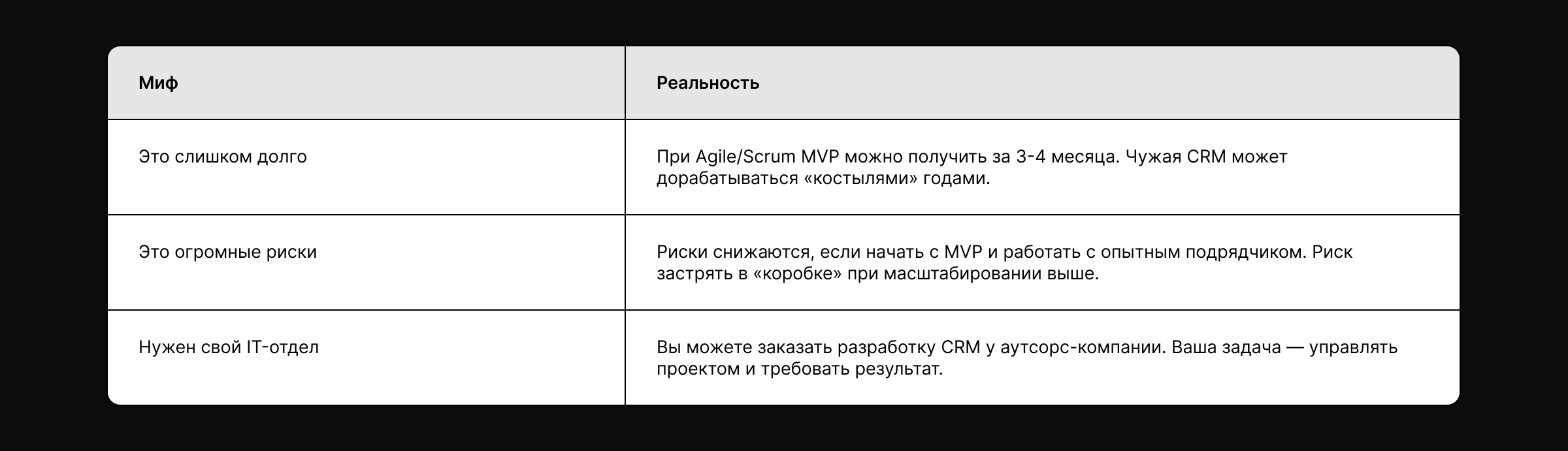
The development of a CRM system begins with a migration plan. The first step is to analyze your business processes and determine what you want to automate. Then, prioritize your needs and consider the best way to implement your scenarios. The second part can be delegated to a team member.
1. Planning and architecture
- A clear technical specification with requirements and dependencies. The more involved you are in creating the architecture, the better the product will be.
- Modular approach. The system should be built from independent modules: contacts, reports, tasks. This ensures that the platform will be easy to develop.
- Choosing a stack. Choose popular and reliable technologies: PHP (by the way, almost all ready-made CRMs are based on it), Python, and .NET. This will make it easier to support and find new developers.
2. Choosing a performer:
- In-House vs Outsourcing In-House. An in-house team will provide better control and understanding of the company's internal culture. However, it requires high ongoing costs for salaries and HR. It is suitable for large companies with a steady flow of development. Outsourcing.
- An external contractor is a quick start to MVP and access to broad expertise. Has a fixed budget and timeline. Optimal for launching a CRM without your own development team.
3. Long-term viability and support
- Fault tolerance and SLA. Configure backup and quick recovery mechanisms. Define a service level agreement to resolve critical errors.
- DevOps. Set up automated testing and deployment processes. This will speed up the release of updates, making them stable and secure.
- Documentation. All code and APIs should be documented in detail. This way, another team can provide support.
Projects to create your own CRM require in-depth expertise. The MediaTen team can help with both the development of a custom solution and the customization of pre-built systems. We start with a detailed business analysis to ensure that the system architecture aligns with your unique business logic. Our goal is not just to develop a CRM, but to create a scalable and long-lasting asset.