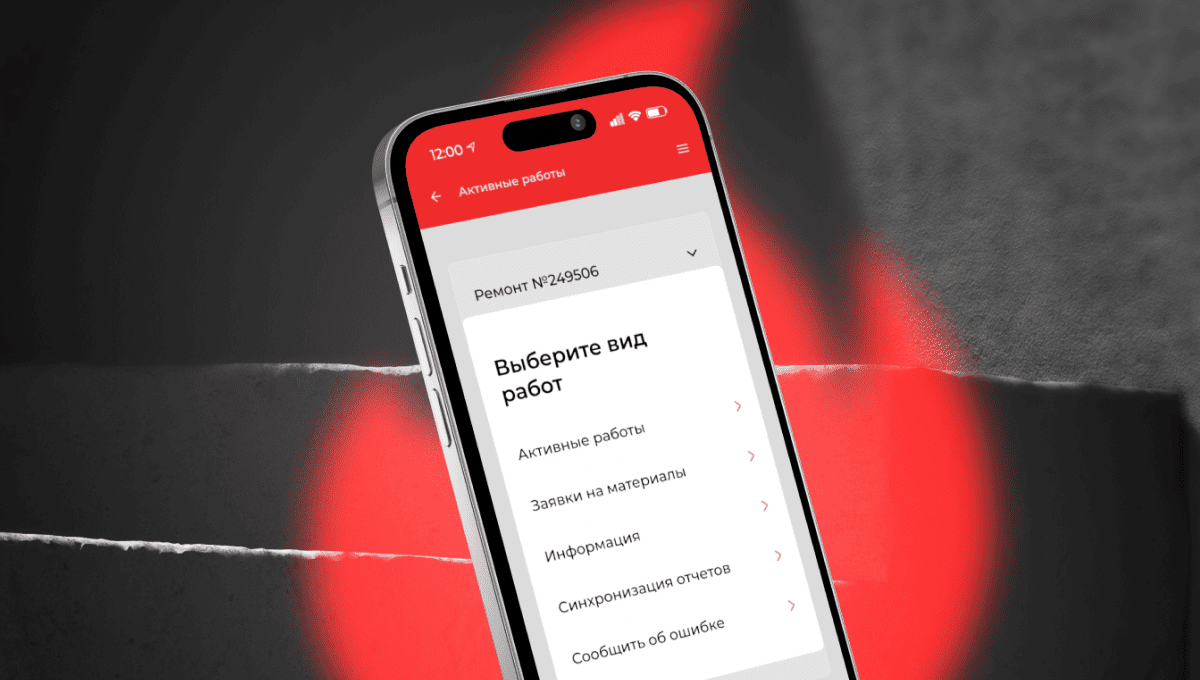PROJECT DURATION: September 28, 2021 - present
PROJECT TEAM (OUTSOURCING): 3 developers
TECHNOLOGIES USED: Dart 2.16.2, Flutter 2.10.5, Git
PROJECT COST: > 2 million rubles
CLIENT
The company has been involved in the design, installation, and maintenance of fire protection systems for almost 20 years. It collaborates with major property developers, private enterprises, and establishments. It has earned a reputation as a reliable contractor that provides guarantees for its services.
For strict control of its projects, the organization uses its own ERP system with personal accounts for various roles: administrator, supervisor, client, call center manager. The system is integrated with a mobile application designed to minimize human error in fieldwork accounting.
CLIENT'S PAIN POINTS
Our collaboration with the client initially began with the primary ERP system. We expanded it to include new types of services, statistics, and made API enhancements. Consequently, there arose a pressing need to expand and support the mobile application, which was malfunctioning on modern Android versions and required updates.
Upon studying the existing application, we realized that it not only failed to meet the client's needs but was also inconvenient for adding additional functionality. We put forth a well-founded proposal to develop a new version based on the cross-platform Flutter framework, received approval, and commenced the development of the mobile tool.
GOAL
The goal is to develop a new mobile application for the monitoring and tracking of fieldwork.
MAIN TASKS
- Implementation on a new corporate mobile application stack.
- Expansion of functionality to automate production processes.
- Integration with API.
- Maintain and further develop.
SOLUTIONS
Thanks to our team's prior work on the company's ERP system and its API, we were already familiar with most of the business processes. This allowed us to reduce the onboarding time for the project and promptly begin development.
Each employee gains individual access to the corporate application. Once a user installs the app on their smartphone and logs in, the initial data synchronization with the ERP takes place. After this step, specialists can work within the system even without an internet connection.
.png)
Sending reports from the application to the administrative platform occurs through interaction with the new API. In the absence of an internet connection, information about the performed work is transmitted to the ERP system once the connection is restored. This is convenient, especially when dealing with locations that are situated in areas with no network coverage.
.png)
To automate each stage of a field service specialist's job, we created a section for tracking active tasks. In this section, employees follow a step-by-step process in accordance with the protocol to fill out requests for scheduled maintenance or repairs.
- The employee enters information about the type of service, specifies the address, and describes the issue.
- They upload photos or videos as evidence of the problem and its resolution.
- If there's a partner or teammate, they can add them by scanning the teammate's QR code.
- Finally, the employee sends a report on the completed work to the management.
Within this same section, there is a subsection for registering fire system triggers. In this subsection, employees need to specify the date, location, and cause of the trigger event, provide a description, and confirm their account with photos or videos.
.png)
We have also implemented modules for requesting and delivering necessary materials, equipment, and tools. Within these sections, users can not only submit requests but also check the status and location of the requested inventory.
.png)
In the developed management system, there is also an automated payroll calculation feature based on the number of completed tasks and the time spent on them. Employees can see points that will be converted into rubles, allowing them to know the amount they will receive in the end. This provides transparency and clarity regarding their earnings.
.png)
A valuable feature is the ability to send error reports. If a user notices incorrect program behavior or a malfunction, they can report it immediately. They can also attach a database dump to their description of the exceptional situation, which helps in quicker problem identification and resolution.
We continue to enhance the system to accommodate new client requirements and maintain the performance of the existing features.
RESULTS
The corporate mobile application we developed is integrated with ERP and serves as a tool for efficient management within the company's unified ecosystem.
.png)
- 100% of routine maintenance and repairs are documented through photos and videos using the mobile application.
- Clients can verify any work done through their customer portal in the ERP system.
- Clients can access reports related to their properties and view statistics on alarm triggers.