Modern business is a digital ecosystem. Your assets are no longer in a safe but in data: customer databases, reports, contracts, and financial records. A single vulnerability — a lost device or a hacker attack — threatens not only the information but also the company's reputation. Protecting data is protecting the business.
Fortunately, there is a powerful and accessible method of protection — encryption. Don’t be intimidated by this complex-sounding word. In essence, encryption transforms your important information into unreadable code that can only be unlocked with a special key (password).
Why is encryption critical for businesses?

- Protection against device loss and theft. This is the most common scenario for data breaches. An encrypted hard drive on a laptop or flash drive makes it a useless piece of hardware for a thief.
- Compliance with legal requirements. Personal data protection laws (such as 152-FZ in Russia) require businesses to ensure the security of this information. Encryption is one of the best ways to comply with these requirements and avoid penalties.
- Preserving business reputation. Data breaches can damage customer trust. Partners and clients want to be sure that their information is safe.
- Protecting trade secrets. Customer/supplier databases, drawings, and financial plans — all of your intellectual property should be securely protected.
What data should be encrypted first?
It is not always advisable to encrypt everything, as this can slow down your work. Focus on the most sensitive information that is of the greatest value to attackers:
- Customer personal data: Full names, addresses, contact phones, email addresses, and payment details.
- Financial information: everything related to bank accounts, detailed accounting reports, and tax documentation.
- Commercial secrets: Lists of exclusive suppliers, pricing, marketing strategies, patents, and know-how.
- Internal correspondence: Confidential emails, internal reports, and draft documents.
- Portable media data: All information stored on USB flash drives, external hard drives, and other removable media.
Simple solutions that can be implemented today
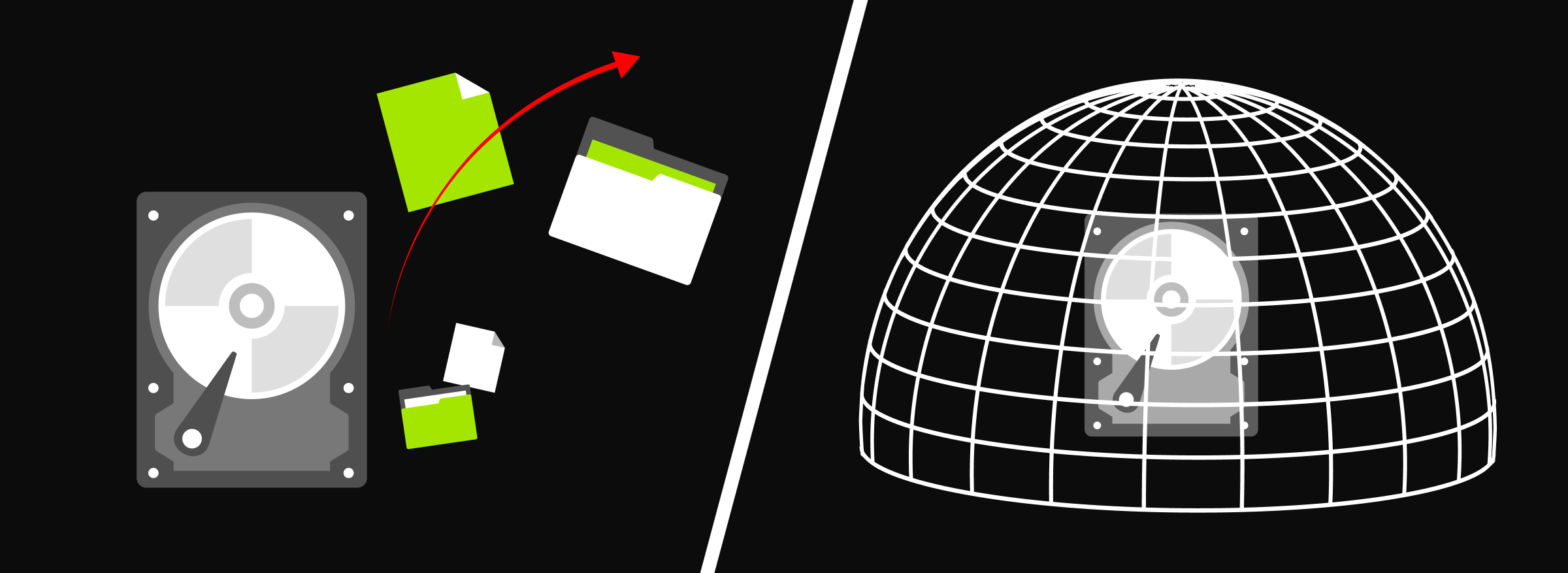
1. Encryption of the entire disk on computers and laptops
Problem: Theft or loss of an employee's office computer or laptop.
Solution: Enable the built-in tools.
- For Windows (Pro, Enterprise, Education versions): BitLocker. This is a very powerful and easy-to-use system. You can encrypt the entire system drive. Only those who know the Windows login password can access the data. You can enable it through the Control Panel -> System and Security -> BitLocker Drive Encryption.
- For macOS: FileVault 2. A similar solution from Apple. It is enabled in System Preferences -> Security & Privacy -> FileVault. Once activated, all data on your Mac will be protected.
What if you have Windows Home edition, which doesn't have BitLocker? Use a free alternative like VeraCrypt. VeraCrypt is a free and open-source solution for encrypting individual files, folders, or even entire disk partitions. It's a great choice if you only need to protect specific data rather than the entire disk.
How to use: Download and install VeraCrypt. Create an encrypted container (a file that looks like a regular file but contains encrypted data). Mount it as a virtual disk, work with the data, and then unmount it.
2. Encryption of USB flash drives
Problem: Losing a flash drive is a classic leak scenario.
Solution: Built-in tools. The same BitLocker in Windows allows you to enable encryption for removable drives. This is called "BitLocker To Go". Simply insert your flash drive, open File Explorer, right-click on the drive, and select "Enable BitLocker".
3. Encryption of mobile devices
Problem: Employees work with mail and documents from their phones, which are easy to forget in taxis or cafes.
Solution: Modern smartphones already have built-in encryption.
- iOS (iPhone/iPad): Encryption is enabled by default if you use a password, Face ID, or Touch ID. Just make sure your password is set.
- Android: In recent versions, encryption is also enabled by default. Check the security settings to ensure that you are using a secure PIN, pattern, or biometric authentication to unlock your device.
4. Encryption of cloud storage
Problem: You use Google Drive, Dropbox, or Yandex Disk to share files. The service provider protects your data, but your account may be compromised.
Solution: Use end-to-end encryption.
- Create encrypted archives. Before uploading to the cloud, pack sensitive files into an archive with a strong password using 7-Zip or WinRAR.
- Use specialized services. Clouds like Tresorit or MEGA are built on the principle of end-to-end encryption. They do not have access to your keys, which means they cannot read your data.
5. Email encryption
Problem: Sending confidential contracts or personal data via email.
Solution:
- Passwords for archives. The easiest way is to put the file in a password-protected archive (as described above) and send it via email. Send the password to the recipient via another communication channel (such as a messenger or SMS).
- Built-in email services. Some corporate email services (such as Outlook.com) have an "Encrypt Message" option. Check with your provider for more information.
6. VPN services: Traffic protection
A virtual private network (VPN) encrypts all your internet traffic, making it unreadable to others. This is especially important if you or your employees work from public Wi-Fi networks.
- Advantages: Data interception protection, anonymity on the network.
- How to use: Choose a reliable VPN provider, install the client, and connect to a server.
Website and Server Security: Protecting Your Digital Office

Your website is your business's storefront, and your server is its digital office. Their security is just as important as the protection of your local data. If you're unsure about their reliability, the Mediaten team is here to conduct a thorough audit and address any vulnerabilities. To help you understand the topic, we've compiled a list of essential criteria for self-evaluation.
1. Audit of open ports
Problem: Unused or misconfigured ports are open doors for hackers.
What to check: Use free online services (for example, ShieldsUP! from GRC). They will show you which ports of your server are visible from the internet.
Ports at risk:
- 22 (SSH), 21 (FTP), 23 (Telnet): Server management. Should be protected as much as possible.
- 80 (HTTP), 443 (HTTPS): Web traffic. Make sure that only 443 works with an SSL certificate.
- 3389 (RDP): Remote Desktop Protocol for Windows. Extremely vulnerable to attacks.
- 3306 (MySQL), 5432 (PostgreSQL): Databases. Should never be exposed to the outside world.
Solution: Close all ports that are not in use. Configure a firewall.
2. Checking SSH server access settings
The problem: SSH is a powerful management tool, but its default settings are vulnerable.
What to check and configure:
- Disable root login. Create a regular user with sudo privileges.
- Use key authentication instead of passwords. It's much more secure.
- Change the default SSH port (22) to a non-standard port.
- Limit the number of login attempts using tools like fail2ban.
- Disable outdated and weak encryption algorithms.
3. Checking that the security headers are configured correctly
Problem: Browsers use special headers to protect users from certain attacks (such as XSS and clickjacking). Their absence makes your website vulnerable.
What to check: Use free online website security scanners. They will check for critical headers:
- Strict-Transport-Security (HSTS): Forces the browser to use HTTPS.
- X-Content-Type-Options: Prevents the browser from "guessing" the content type.
- X-Frame-Options: Protects against clickjacking.
- Content-Security-Policy (CSP): Allows resources to be loaded only from trusted sources.
4. Checking the website in the phishing lists and monitoring its reputation
Problem: Your website may be hacked and used for phishing, even if you don't know about it.
What to do: Regularly check your domain's reputation using Google Safe Browsing Transparency Report or VirusTotal.
5. Checking for server information leaks via requests
Problem: The default server can "tell" too much about itself: its version and installed software. This information is the first thing an attacker looks for.
What to check: Send requests to your site and see what is returned in the response headers. Server and X-Powered-By headers often contain software versions. They should be hidden in the web server settings.
Simple rules that will enhance protection
- Use complex passwords and password managers. A password like "123456" defeats all encryption. Use long, unique passwords for each service. Programs like Bitwarden or KeePass can help you store them.
- Enable two-factor authentication (2FA). This adds a second layer of protection to all your accounts (email, cloud, banks). Even if your password is stolen, you won't be able to log in without a code from your phone.
- Train your employees. Technology is powerless if an employee writes passwords on a sticker and sticks it on their monitor. Teach them the basics of cyber hygiene.
What not to do in any case
- Store the recovery keys on the same device as the encrypted data. Print them out and keep them in a safe or use a secure password manager (such as KeePass).
- Think it's too complicated. Modern tools are designed for regular users. Spend one evening setting it up, and it will save you time, money, and reputation in the future.
- Ignore website security. Many entrepreneurs think that their small website is of no interest to anyone, but they are the ones who become easy targets for automated attacks.
Data encryption is not a luxury, but a necessity for businesses in the digital age. It is your insurance against real and very likely risks. Start small: enable BitLocker or FileVault on your laptop, set passwords on all your work phones, and check the basic security settings of your website. If you encounter complex issues, don't hesitate to seek professional assistance for security audits and fixes. These simple steps will significantly enhance your digital security and preserve the most valuable assets - your customers' trust and your business peace of mind.





