According to StatCounter, people use mobile devices almost twice as often as desktops — 65% versus 35%. That’s why mobile apps have become a key part of digital strategy for businesses. In e-commerce, they help solve practical tasks:
- speed up sales and simplify repeat purchases,
- reduce the load on call centers and managers,
- make services available 24/7,
- strengthen brand positioning through constant contact with customers.
In 2025, a mobile app is not just a sales tool — it's part of the company's internal ecosystem that helps streamline:
- warehouse and transportation logistics,
- HR processes,
- supplier and partner management,
- inventory and order tracking.
However, for a mobile app to be truly useful and user-friendly, it’s critical to plan out the user journey and service functionality during the analytics stage. Otherwise, the platform may fall short of business needs and turn into a financial burden instead of a revenue-generating tool.
In this guide, we’ll look at how much mobile app development costs and what steps the process includes.
How Much Does Full-Cycle Mobile App Development Cost
The cost of a turnkey mobile app depends on many factors: business goals, product type, architectural complexity, number of screens, and depth of integrations. Even if the interface looks simple, it may involve complex logic, dozens of user scenarios, role-based access systems, and external services — all of which have a direct impact on the final price.
Below, we’ll break down the key factors that have the greatest influence on the project budget.
App Type
This affects how many specialists need to be involved, how long the development will take, and how many resources will be needed for ongoing support.
Native apps are the most expensive.Cross-platform apps are more affordable, while hybrid apps are the most budget-friendly — though their capabilities are significantly limited.
Number of Screens and Business Logic
Each screen represents a user scenario that requires thoughtful interaction design — what can or should be clicked, where the user can go, and what data can be seen. The more screens and the more complex the logic, the higher the development effort.
For example, even a basic app where the user simply submits a request may contain around ten screens. If the user can register, track orders, chat with a manager, and arrange delivery, the number of scenarios increases significantly — and so does the cost.
Design Level
Template-based designs with standard elements require minimal investment. A custom interface with a unique visual style, animations, and well-thought-out navigation takes more time and requires active involvement from designers and frontend developers.
A quality design project must include adaptability — the ability for the UI to display correctly across different screens and devices. This is a separate task that also increases the final product cost.
Integration Complexity
If the app needs to interact with other systems — such as a CRM, product database, payment services, logistics platforms, or internal ERP — then API setup, debugging, and additional data validation will be required.
Each integration is essentially a separate module that must be developed, tested, and maintained. The more integrations, the higher the cost. However, paradoxically, it can still be cheaper than building a microservice from scratch.
Based on the factors above, mobile app development costs can be roughly divided into 3 levels.
- Basic MVP — from $4,500 to $9,000
This is a minimal version of the product suitable for launching a new service. It typically includes 1–2 user roles and limited functionality, without complex integrations, personal accounts, or advanced business logic. Development time: 2–3 months.
- Mid-level app — from $9,000 to $17,000
This option suits small and medium-sized businesses when the app is part of a core service. It usually includes features like user authentication, filters, notifications, personal accounts, and a basic admin panel. External services such as payment systems, analytics, and CRM may be integrated. Development time: 4–6 months.
- Complex solution — from $17,000–$22,000 and up
Apps in this category are full-fledged business tools. They involve multilayer architecture, offline mode support, synchronization with internal systems, document flow, time and route tracking, analytics, reporting, and distributed user roles. Development time: over 6 months.
One such project was implemented by MediaTen for a company that has been designing and maintaining fire protection systems for nearly 20 years. They needed an app for team leads and technical specialists working in the field.
Example of Mobile App Development
Cost We built a cross-platform service with offline mode support, ERP integration, the ability to upload photo and video reports, track labor costs, and automatically generate work completion documents. The app solves specific operational tasks and helps reduce human error in work tracking.
The project cost was over $22,000, and the application became part of the company’s internal ecosystem, enabling full control over key business processes.
You can read more about this project in our case study.
Mobile App Development Stages
In full-cycle development, a single team handles the entire project — from idea to release. They take full responsibility for both business logic and technical implementation. The client doesn't need to hire specialists, manage task distribution among contractors, or oversee internal workflows.
Below are the main development stages, where each step naturally follows from the previous one. This structure helps avoid delays, rework, and misalignment during the launch process.
1. Business Analysis
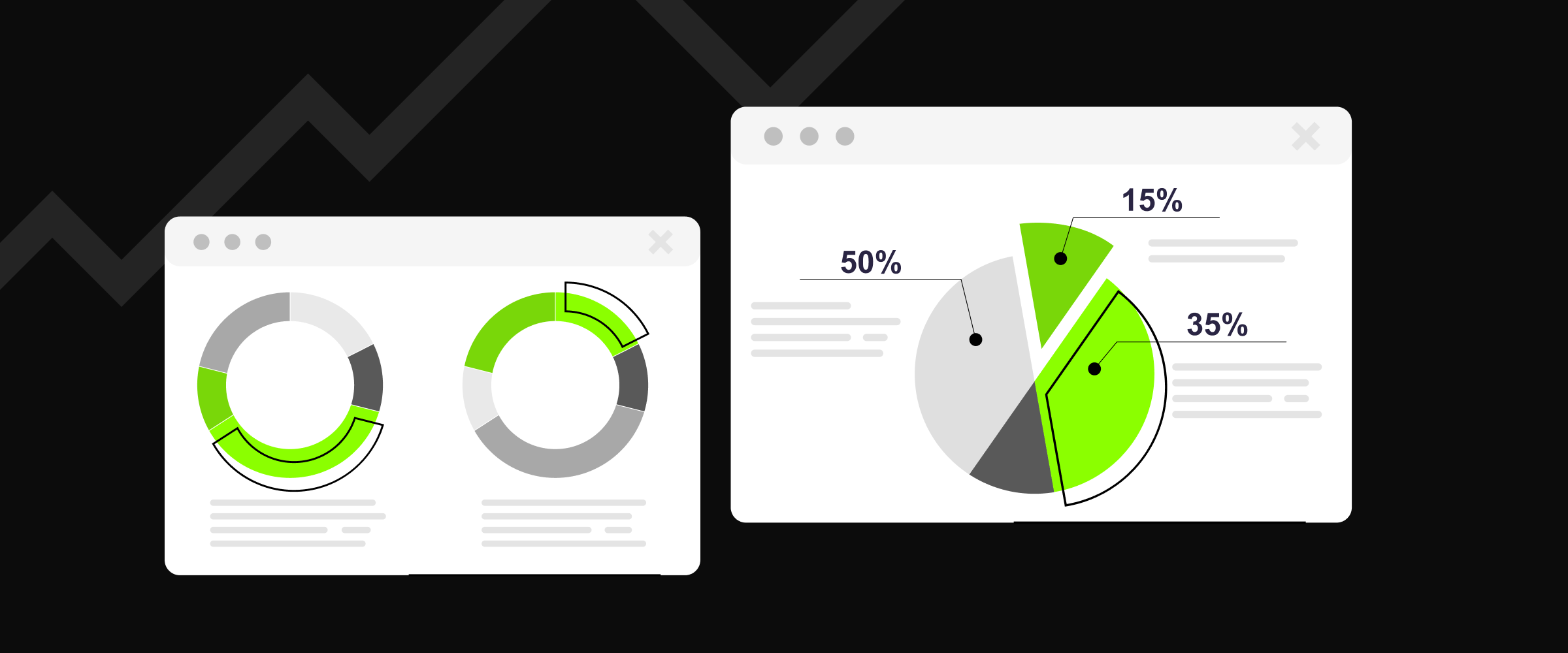
At this stage, the team dives into the business goals and defines what problem the app should solve, who the end users are, what actions they need to take within the app, and which internal processes the company wants to automate or streamline.
To gather this information, a business analyst or project manager conducts sessions with the client, maps out user scenarios, and studies the company’s internal workflows.
The outcome is a clear scheme that outlines who will do what, when, and why in the app. This becomes the foundation for the architecture.
2. Technical Specification and Architecture
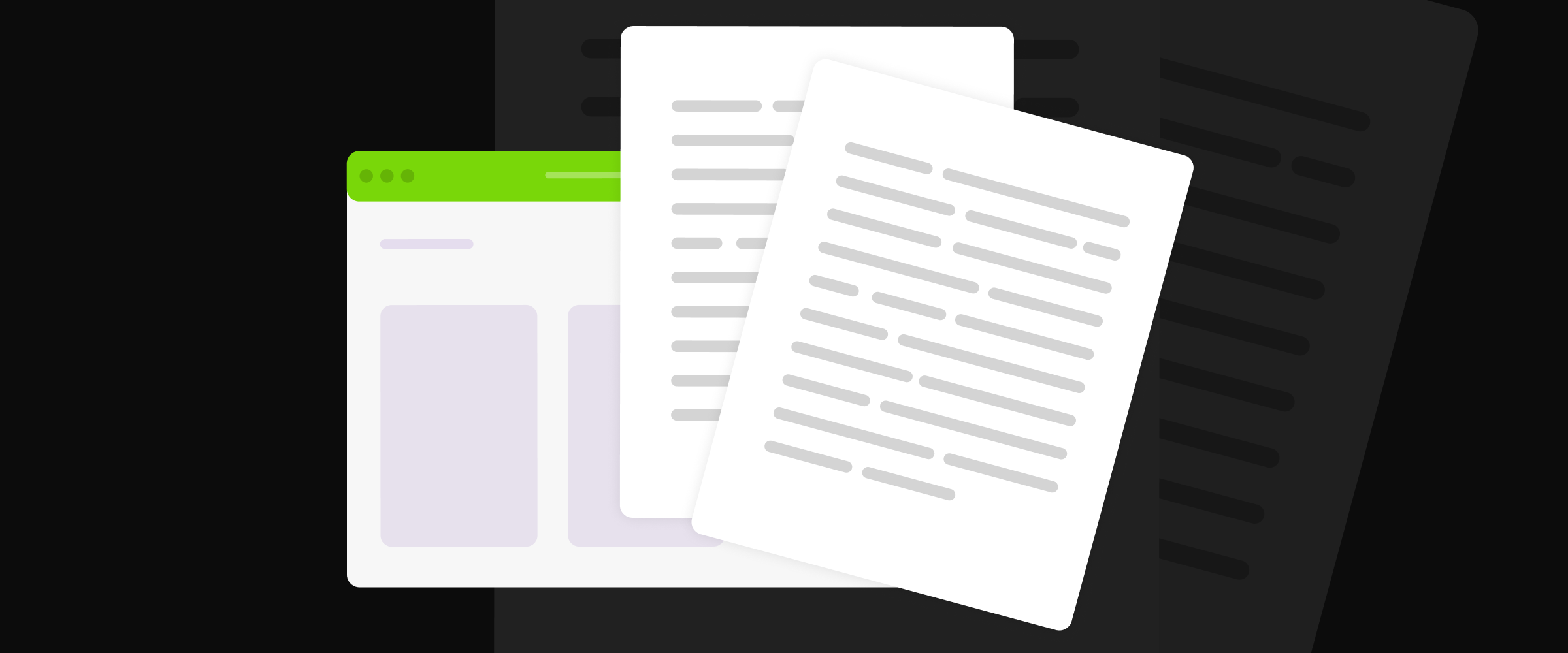
Once the analysis is complete, a detailed technical specification (spec) is created. This working document describes exactly how the app will function — including user roles, screens, and each step in the user journey.
The app’s architecture is also developed — a tree-like structure of the future product. It includes detailed diagrams of entities and their relationships, data flow schemes (both internal and external), and flowcharts of user interactions with the API.
The team lead, tech lead, or project manager defines the technical implementation: what technologies to use and how to link frameworks and modules together.
A thorough and well-prepared technical spec can save dozens of hours in later stages and helps prevent inaccuracies in the code.
3. Prototyping and Design
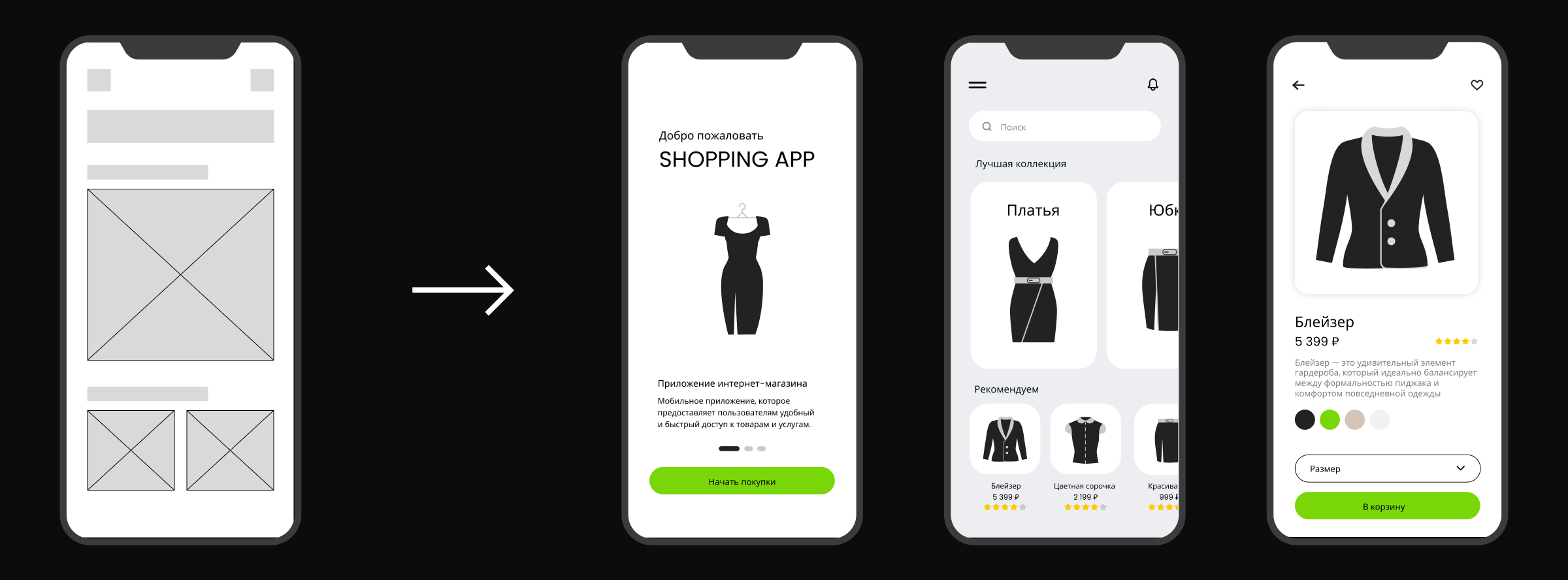
Alongside the technical specification, prototypes — wireframes of future screens — are created. These show how users will navigate through the app, what blocks they’ll see, and where buttons, forms, and menus will be placed. These are visual schemes without styling, but with clear logic.
The level of detail can vary. Sometimes, simple black-and-white wireframes are enough to understand the screen structure. In other cases, individual elements like transitions, pop-ups, or dropdown menus are modeled.
The goal of this stage is to test the logic of the interface before colors, fonts, and icons are added — focusing on usability and user behavior scenarios. Prototypes are faster and easier to modify since they don’t involve visual design yet.
Once the prototypes are approved, the team moves on to the visual design — the UI kit and final UX/UI layout. The designer selects colors, fonts, buttons, icons, and animations — everything that forms the app’s visual identity. They also define the behavior of elements: how they respond to taps, show errors and notifications, or transition between screens.
4. Development: Frontend, Backend, Documentation

After the design is approved, the main technical stage begins — development. The team starts building the client-side and server-side components and works in parallel on internal project documentation.
Frontend refers to everything the user interacts with: screens, buttons, forms, animations, data loading, and transitions between sections. Developers convert the approved design into a fully functioning user interface for mobile devices.
The backend team handles the internal logic: data processing, database management, role-based access, security, business logic, and integrations with external services.
Throughout this phase, the team documents the system — producing detailed technical documentation. This is crucial for future support and knowledge transfer to other specialists.
The result of this stage is an app ready for testing.
5. Testing
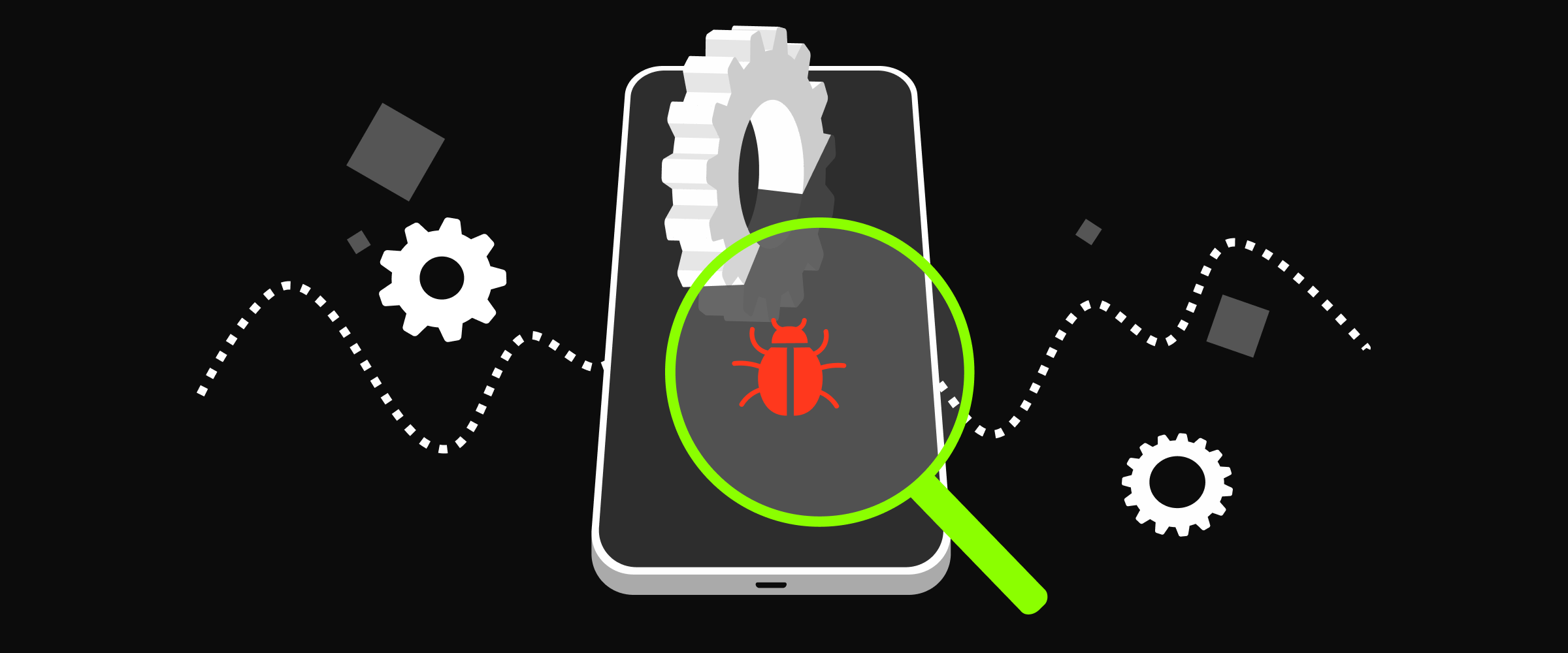
Before release, it’s essential to make sure that all features work correctly, the interface matches the technical specification, and the app remains stable even under high load. Several types of testing are used at this stage.
- Manual testing — a tester manually goes through screens, forms, and user scenarios step by step. They follow the user journey, identify bugs, and analyze how interface elements behave in different states.
- Unit testing — automated testing of individual pieces of code. It helps detect whether changes in one area affect functionality elsewhere.
- UX testing — evaluation of the user experience. It checks whether navigation between screens is smooth and whether typical actions are easy to perform.
- Load testing — assessment of how the app handles peak user activity and high server load.
- Cross-platform testing — checking the app on different devices, smartphone models, and OS versions to ensure consistent behavior and stable performance.
6. Release and Store Publishing

Once the app is complete, the release stage begins. The team prepares screenshots, descriptions, keywords, and uploads everything to app stores — Google Play, App Store, RuStore, AppGallery, Samsung Galaxy Store, and corporate marketplaces.
Each platform has its own requirements. In 2025, App Store and Google Play have especially strict moderation processes. For example, Apple checks interface quality, stability, security, proper use of the camera, Touch ID, Face ID, and user data handling. Moderation can take anywhere from one day to several weeks, especially if questions arise about the app’s functionality.
After publication, the app becomes available for download. At this stage, analytics tools are configured to track user behavior and quickly respond to any potential issues.
7. Support and Growth
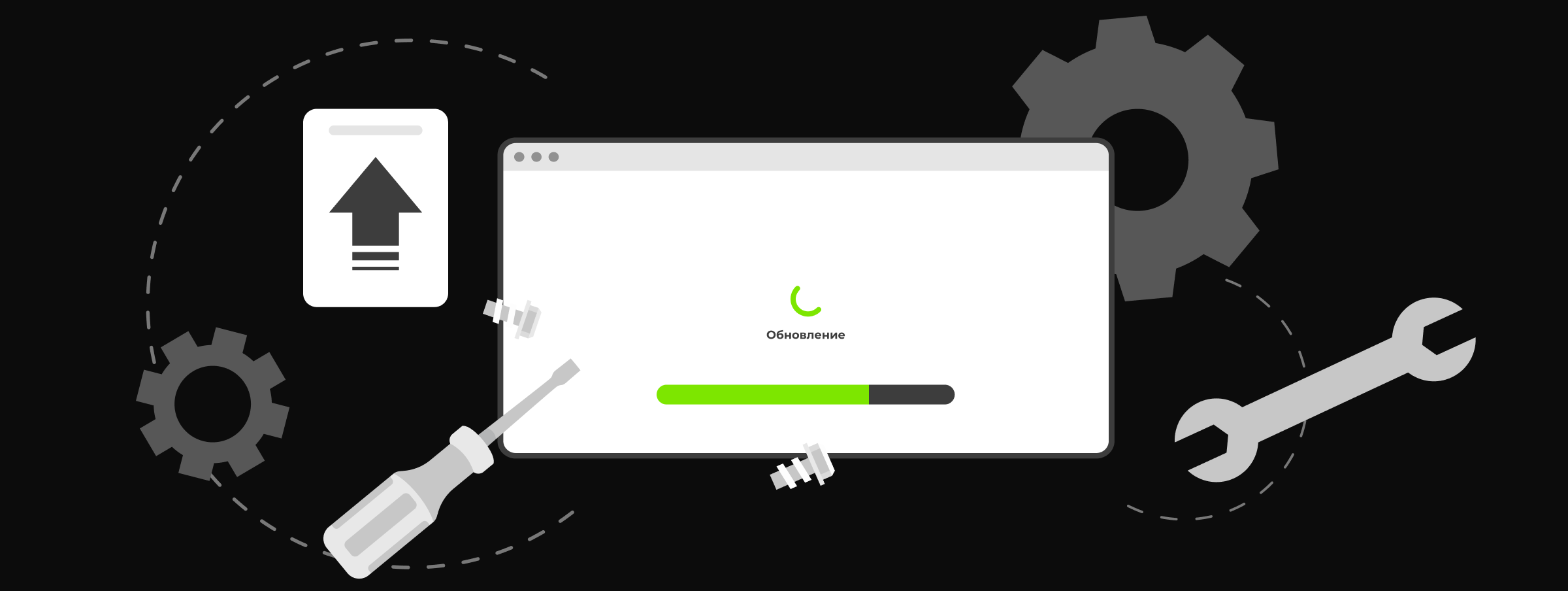
To keep the app relevant, stable, and useful, it needs continuous support and ongoing development.
Technical support includes bug fixing, updates for new Android and iOS versions, integration monitoring, and data security. It's important to regularly audit the system and update dependencies — otherwise, the app may stop working on new devices.
Feature development depends on analytics and user feedback. Over time, new scenarios, roles, and integration requirements emerge.
Content support may also be needed — updating texts, images, banners, news, and media files. This is especially important if the app involves products, promotions, or events.
Full-cycle mobile app development is an investment in sustainable business growth
To get real value, it’s crucial to define your goals, choose the right format, and find an experienced team. This approach will save time and money on fixing issues later on.
Start simple: define why you need an app — and reach out to MediaTen for full-cycle development.





